Top Benefits of Integrating MyTimeline.ai with Google Sheets
Streamline Your Workflow
Integrating MyTimeline.ai with Google Sheets can significantly streamline your workflow. By automating data transfer between these platforms, you can save valuable time and reduce manual errors. MyTimeline.ai is designed to enhance productivity by seamlessly syncing timelines and schedules directly into your Google Sheets, making data management a breeze.
With this integration, users can effortlessly pull real-time data from MyTimeline.ai into their spreadsheets. This ensures that all team members have access to the most up-to-date information, fostering better collaboration and more informed decision-making.
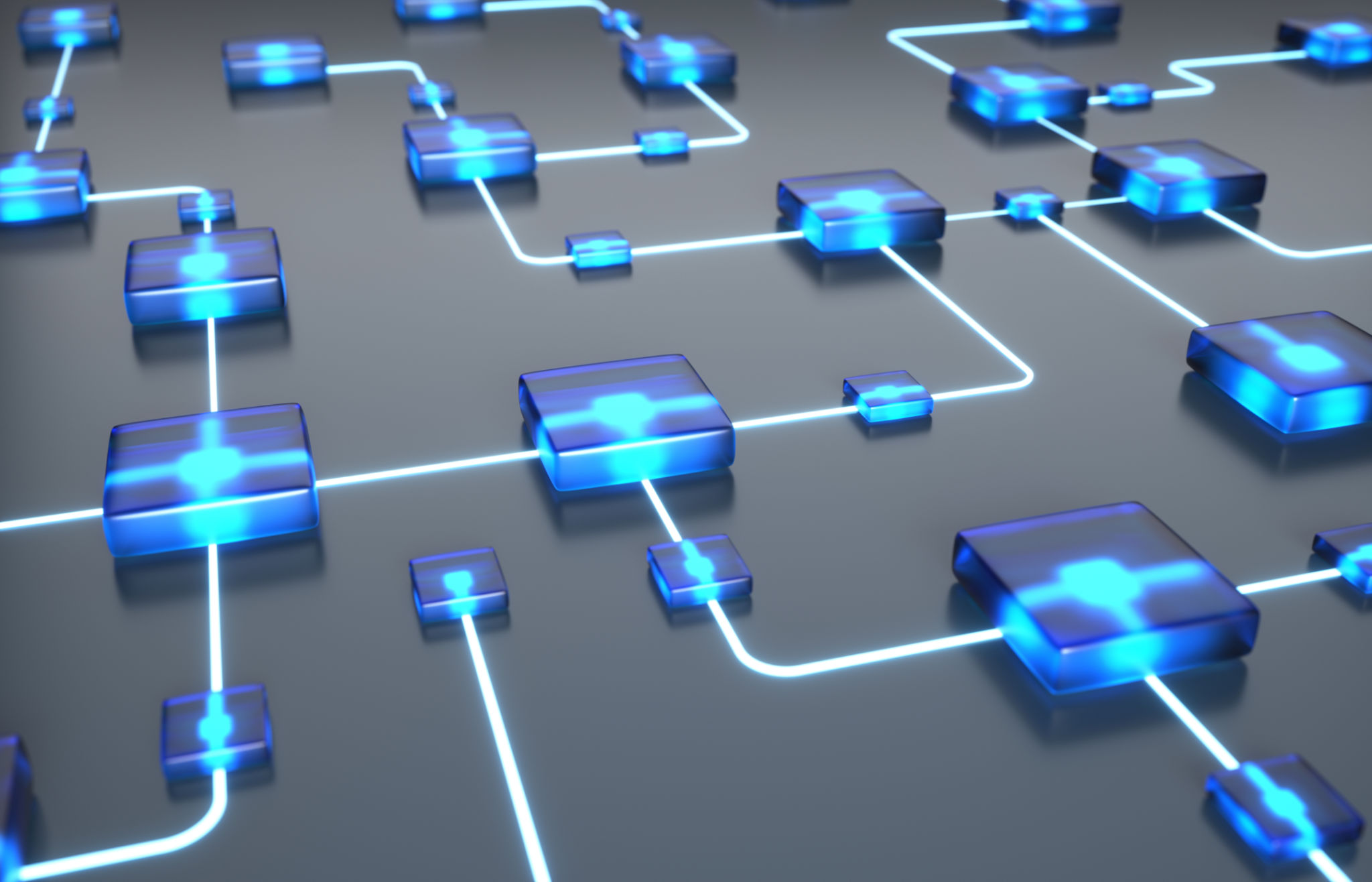
Enhance Data Analysis
Google Sheets is a powerful tool for data analysis, and integrating it with MyTimeline.ai enhances this capability. When timelines are integrated directly into your spreadsheets, you can easily apply formulas, create graphs, and generate reports based on the latest data. This makes it easier to track project progress and identify trends or potential roadblocks.
Moreover, the ability to visualize timelines alongside other project data in one place provides a comprehensive overview. This can lead to more accurate forecasts and strategic planning, ultimately driving project success.

Improve Team Collaboration
Effective collaboration is key to any successful project, and integrating MyTimeline.ai with Google Sheets can enhance this aspect significantly. Teams can easily share timelines and updates within Google Sheets, ensuring everyone is on the same page.
This integration also allows for real-time comments and feedback directly within the spreadsheet, facilitating open communication and quick resolution of any issues that may arise.

Automate Routine Tasks
By connecting MyTimeline.ai to Google Sheets, you can automate many routine tasks that typically consume valuable time. For instance, you can set up triggers to automatically update timelines or send notifications based on specific criteria. This automation reduces the need for manual input and allows team members to focus on more strategic tasks.
Furthermore, automation helps maintain consistency across projects, ensuring that all data remains accurate and up-to-date without constant oversight.
Increase Accessibility
One of the major benefits of using Google Sheets is its accessibility. By integrating MyTimeline.ai, you extend this accessibility to your timeline data as well. Team members can access and edit timelines from any device with internet connectivity, enabling remote work and flexible scheduling.
This ease of access ensures that updates can be made promptly, reducing delays and keeping projects on track regardless of where team members are located.

Boost Productivity
The combination of streamlined workflows, enhanced data analysis, improved collaboration, and automation culminates in a significant boost in productivity. Teams can accomplish more in less time while maintaining high standards of accuracy and efficiency.
Integrating MyTimeline.ai with Google Sheets empowers teams to manage their projects more effectively, leading to better outcomes and increased satisfaction for all stakeholders involved.