Top Legal Timeline Tools: A Comparison of Alternatives to My Timeline GPT
Introduction to Legal Timeline Tools
In the legal profession, organization and efficiency are crucial. Legal timeline tools have become indispensable for attorneys and legal professionals looking to keep track of complex case details, deadlines, and events. While My Timeline GPT has been a popular choice, several alternatives offer unique features that may better suit different needs. This blog post explores some top legal timeline tools and compares their features to help you make an informed decision.

Case Timeline: A Comprehensive Solution
Case Timeline is a powerful tool designed specifically for legal professionals. It offers an intuitive interface that allows users to easily create and manage timelines for various types of cases. With features like drag-and-drop functionality, color-coding, and the ability to attach documents directly to events, Case Timeline ensures that all relevant information is easily accessible.
Key Features
- Collaboration: Share timelines with colleagues to enhance teamwork.
- Integration: Seamless integration with popular legal management software.
- Customization: Extensive options for customizing timeline views and data presentation.

LexisNexis TimeMap: Robust and Reliable
LexisNexis TimeMap is another strong contender in the legal timeline tool market. Known for its reliability and robust features, TimeMap allows users to create detailed visual timelines that are easily understandable. It's ideal for presenting complex case data in a clear and concise manner.
Advantages
- User-Friendly: Simple interface that reduces the learning curve.
- Visual Clarity: High-quality graphics make timelines easy to read and interpret.
- Data Import: Quick import of data from various sources to streamline timeline creation.
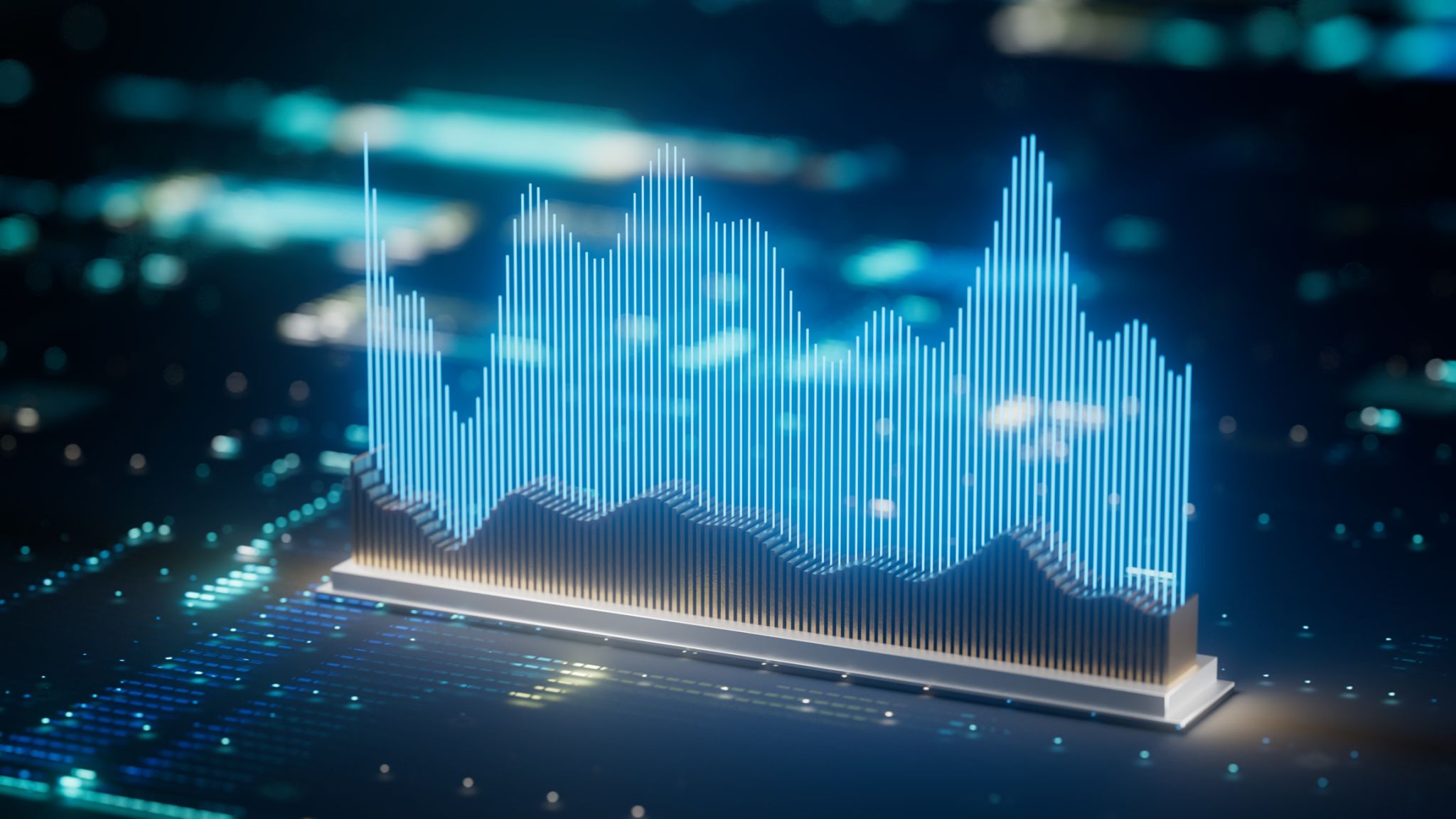
SmartDraw: Versatility Beyond Legal Use
SmartDraw is not exclusively a legal tool, but its versatility makes it a viable option for legal professionals. It offers a wide range of templates and tools to create timelines, flowcharts, and diagrams. This can be particularly useful for law firms that need a multi-purpose tool for various types of visual documentation.
Benefits
- Multi-Platform Accessibility: Available on desktop, web, and mobile devices.
- Template Variety: Extensive library of templates for diverse needs.
- Easy Sharing: Exportable in multiple formats for easy sharing with clients and colleagues.
The Verdict: Choosing the Right Tool
Selecting the right legal timeline tool depends on your specific needs and preferences. If collaboration and integration are key priorities, Case Timeline may be the best fit. For those seeking simplicity and visual clarity, LexisNexis TimeMap could be the ideal choice. Finally, if versatility across different uses is important, SmartDraw offers the flexibility required.
With several excellent alternatives available, legal professionals are well-equipped to enhance their organizational capabilities. Evaluate your requirements carefully and choose a tool that aligns with your workflow and enhances productivity. By leveraging these advanced tools, you can ensure that your case management processes are efficient, accurate, and effective.
